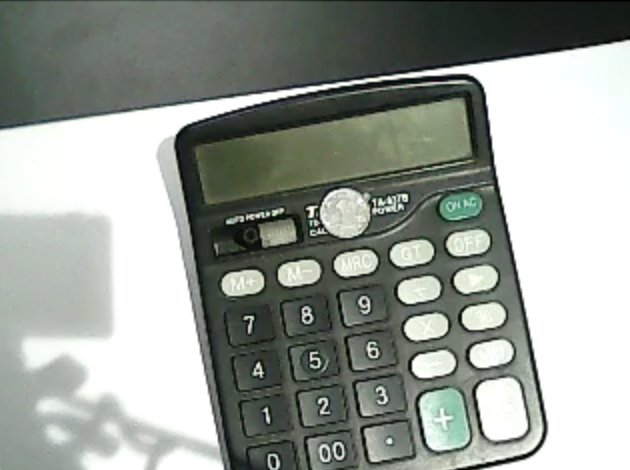EdgeX 与 OpenVINO™ 结合起来实现边缘智能案例,为 AI 应用场景提供一些解决方案。灵活切换 AI 模型(相对而言),动态处理推理请求。
- EdgeXFoundry(V3.1.0)
- OpenVINO™ 和 OVMS(OpenVINO™ Model Server)
- Resnet 50 模型(Intel Model Zoo)
- Device Services for OVMS
- device-openvino-resnet(亿琪软件版权所有)
- 其他模型微服务
- Intel® CPU(内置 iGPU)
- Intel® N100
- CPU: Intel® N100, 4 Cores @ 3.40 GHz
- iGPU: Intel® UHD Graphics 750MHz
- Intel® i7-1165G7
- CPU: 11th Gen Intel® Core®, 8 Cores @ 2.80 GHz[Max: 4.70 GHz]
- iGPU: Intel® Iris® Xe Graphics 1.3GHz
- Intel® N100
以上信息除了 device-openvino-resnet 以外,都可以在网络上查询到,请自行查阅相关详细内容。
设计架构图
系统架构
本系统设计硬件设计采用 Intel® CPU(iGPU) + GPU[可选] ,CPU 必须为 Intel® 架构,独立 GPU 可根据实际需要灵活扩展。
本系统全部采用 Docker 微服务运行,描述如下:
- 图例中,① 作为 AI 推理服务器,运行 OpenVINO™ Model Server 容器;
- 图例中,② 作为流媒体服务器,负责流媒体的编解码,实时查看视频流,运行亿琪软件产品
YiMEDIA,同样也采用容器运行; - 图例中,③ 作为边缘计算,运行 EdgeXFoundry 容器,负责整个系统的协调和业务驱动;
业务场景描述
客户需求
有边缘智能需求的大部分客户已经对 AI 推理和边缘计算有一定的了解,都希望可以将 边缘计算和 AI 结合在一起,实现硬件资源的充分利用,完成更高层次的业务结合。
- AI Box: 已经兴起一段时间,各种业务场景使用的推理模型不计其数,调优和再训练已经成了当前的热门工作内容;
- 边缘数采:对传统的传感器进行数据收集和处理,已经在各领域应用数十年;
- 将上面两者充分结合,已经破在眉睫;
- 客户需求:
- 灵活切换推理模型,根据业务需要选择;
- 与北向系统对接,完成云/企业服务融合;
解决方案:将 AI 推理集成到成熟的边缘计算框架中,那就是 EdgeXFoundry 所涉及的范围。
下面来具体介绍一下集成的过程和历史配置,并提供一些截图和效果。
准备工作
硬件环境
准备一台可以作为整个系统运行的硬件设备,笔者使用了开头提到的两种类型的硬件设备分别进行了测试。
Intel® i7-1165G7 桌面型小主机
采用深圳市铂盛科技有限公司生产的 AIPC,型号:PZ21_2L2S。
- 桌面型小主机,可带挂架
- 作为商业级应用,<10台摄像头推理;
- <200 fps(Frame Per Second) 推理性能;
软件环境
操作系统和硬件配置
采用 Ubuntu 22.04 作为 Docker 宿主主机,并且已经成功完成 Docker 运行环境的安装和测试。
# uname -a
Linux YiFUSION-N100 6.5.0-21-generic #21~22.04.1-Ubuntu SMP PREEMPT_DYNAMIC Fri Feb 9 13:32:52 UTC 2 x86_64 x86_64 x86_64 GNU/Linux
# lsb_release -a
Distributor ID: Ubuntu
Description: Ubuntu 22.04.3 LTS
Release: 22.04
Codename: jammy
# ll /dev/dri/
total 0
drwxr-xr-x 3 root root 100 2月 23 17:34 ./
drwxr-xr-x 20 root root 4620 2月 23 20:19 ../
crw-rw----+ 1 root video 226, 0 2月 23 20:58 card0
crw-rw----+ 1 root render 226, 128 2月 23 17:39 renderD128
① OpenVINO™ 服务
OpenVINO™ Model Server 运行环境
OpenVINO™ 相关配置 Configuration JSON
模型库配置:
- name: 模型名称
- base_path: 模型文件路径
- target_device: 目标推理设备
- layout: 需要的图片格式
# more models/config.json
{
"model_config_list":[
{
"config":{
"name":"resnet50-tf",
"base_path":"/models/resnet-50-tf/",
"target_device": "AUTO",
"layout": "NHWC:NCHW"
}
},
{
"config":{
"name":"resnet",
"base_path":"/models/resnet50/",
"target_device": "AUTO",
"layout": "NHWC:NCHW"
}
},
{
"config":{
"name":"dummy",
"base_path":"/models/dummy",
"target_device": "AUTO",
"batch_size": "auto"
}
},
{
"config":{
"name":"age",
"base_path":"/models/age",
"target_device": "AUTO",
"batch_size": "auto"
}
}
]
}
OpenVINO™ 相关配置 Local Model Repository
既可以用云存储作为模型库存放位置,也可以使用本地磁盘作为模型库存放位置(本例子使用)。
- 一级目录是对应的模型名称
- 二级目录是模型的版本,比如:0,1,2...
- xml 是 OpenVINO™ 模型库相关配置,bin 是 OpenVINO™ 模型 IR 文件
models 目录结构如下:
models
├── age
│ └── 1
│ ├── age-gender-recognition-retail-0013.bin
│ └── age-gender-recognition-retail-0013.xml
├── config.json
├── dummy
│ └── 1
│ ├── dummy.bin
│ └── dummy.xml
├── resnet
│ └── 1
│ ├── resnet50-binary-0001.bin
│ └── resnet50-binary-0001.xml
├── resnet-50-tf
│ ├── 1
│ │ ├── resnet-50-tf.bin
│ │ └── resnet-50-tf.xml
│ └── resnet_v1-50.pb
└── resnet50
└── 1
├── resnet50-binary-0001.bin
└── resnet50-binary-0001.xml
12 directories, 14 files
启动 Model Server 容器
Model Server 容器
docker run -d \
--name model_server \
--network edgex_edgex-network \
--device /dev/dri \
-v $(pwd)/models:/models \
-p 9000:9000 \
-p 8000:8000 \
openvino/model_server:latest-gpu \
--config_path /models/config.json \
--port 9000 \
--rest_port 8000 \
--log_level DEBUG
Model Server 服务测试
验证 Model Server 运行状态
通过 Kserve RESTful API 访问 OVMS 工作状态,这里访问已经启动的两个算法:dummy 和 resnet。
curl http://192.168.123.15:8000/v2/models/dummy
{
"name": "dummy",
"versions": [
"1"
],
"platform": "OpenVINO",
"inputs": [
{
"name": "b",
"datatype": "FP32",
"shape": [
1,
10
]
}
],
"outputs": [
{
"name": "a",
"datatype": "FP32",
"shape": [
1,
10
]
}
]
}
curl http://192.168.123.15:8000/v2/models/resnet
{
"name": "resnet",
"versions": [
"1"
],
"platform": "OpenVINO",
"inputs": [
{
"name": "0",
"datatype": "FP32",
"shape": [
1,
224,
224,
3
]
}
],
"outputs": [
{
"name": "1463",
"datatype": "FP32",
"shape": [
1,
1000
]
}
]
}
② YiMEDIA 流媒体服务
笔者采用亿琪软件公司自己的流媒体服务器软件:YiMEDIA,来实现视频流的编解码。
当然,用户也可以使用一些其他框架来支撑,比如:
③ EdgeXFoundry 服务
部署 EdgeXFoundry Docker 容器
建议
根据 EdgeXFoundry edgex-compose 仓库手册,创建自己的 EdgeX 运行环境。本测试案例,只需要核心服务和 mqtt-broker 服务即可。
Device Service for ONVIF Camera
注意
Device Service for ONVIF Camera 是否需要使用,取决于是否由 EdgeX 来管理网络摄像头(IPC),本例中暂时未启用此服务,采用手动设置。
Device Services for OVMS
测试
这是一个系列微服务,包含了各种算法库,支持算法调用和推理。本例子中使用 dummy 和 Resnet50 作为验证测试。
- dummy:返回 10 个数列;
- Resnet50:提交一张图片,返回目标识别结果;
EdgeX Device Service: device-openvino-resnet
此服务代码未开源,仅供商业服务。
设备服务配置参考
```yaml
deviceList:
name: OpenVINO-Device01 profileName: OpenVINO-Device description: Example of OpenVINO Device labels: [AI] protocols: ovms: Host: 192.168.199.201 Port: 9000 Model: resnet Version: 1 Uri: rtsp://192.168.123.12:18554/test Snapshot: false Record: false autoEvents:
interval: 1s onChange: false sourceName: AllResource
这是一个设备服务基础配置例子,用户可根据实际业务需求配置:
- Host: OVMS 服务地址
- Port: OVMS 服务端口
- Model: 模型名称
- Version: 模型版本
- Uri: IPC 摄像头流地址
- Snapshot: 是否建立快照
- Record: 是否记录推理视频
- interval: 可修改此参数来配置推理 fps,如:`100ms`, 10fps = 1000s / `100ms`
以下是完整的 EdgeX metadata:
```json
# curl http://192.168.123.15:59881/api/v3/device/all
{
"apiVersion": "v3",
"statusCode": 200,
"totalCount": 1,
"devices": [
{
"created": 1708691437289,
"modified": 1708693207326,
"id": "6b02c540-eeae-4b61-b741-cdefcf93fd09",
"name": "OpenVINO-Device01",
"description": "Example of OpenVINO Device",
"adminState": "UNLOCKED",
"operatingState": "UP",
"labels": [
"AI"
],
"serviceName": "device-openvino-resnet",
"profileName": "OpenVINO-Device",
"autoEvents": [
{
"interval": "500ms",
"onChange": false,
"sourceName": "predict"
}
],
"protocols": {
"ovms": {
"Host": "model_server",
"Model": "resnet",
"Port": 9000,
"Record": false,
"Snapshot": false,
"Uri": "rtsp://192.168.123.12:18554/test",
"Version": 1
}
}
}
]
}
eKuiper 规则引擎
eKuiper 是 EdgeXFoundry 默认的规则引擎,我们可以简单的将结果导出到企业/云平台,这里,我们使用两种方式:导出到亿琪云,或 MQTT Broker。
{
"triggered": true,
"id": "Rule-demo.yiqisoft.cn",
"sql": "SELECT * , meta(deviceName) as deviceName, tstamp() as ts FROM EdgeXStream",
"actions": [
{
"mqtt": {
"dataTemplate": "{\"{{.deviceName}}\":[{\"ts\":{{.ts}}, \"values\":{{json .}}}]}",
"insecureSkipVerify": true,
"protocolVersion": "3.1",
"qos": 0,
"retained": false,
"sendSingle": true,
"server": "tcp://demo.yiqisoft.cn:1883",
"topic": "v1/gateway/telemetry",
"username": "***"
}
},
{
"mqtt": {
"dataTemplate": "{\"{{.deviceName}}\":[{\"ts\":{{.ts}}, \"values\":{{json .}}}]}",
"insecureSkipVerify": true,
"protocolVersion": "3.1",
"qos": 0,
"retained": false,
"sendSingle": true,
"server": "tcp://edgex-mqtt-broker:1883",
"topic": "topic"
}
}
]
}
验证工作
容器微服务状况
容器
所有的容器都运行成功后,可看到类似以下的结果:
# docker ps --format 'table {{.Image}}\t{{.Names}}'
IMAGE NAMES
①
openvino/model_server:latest-gpu model_server
②
yiqisoft/YiMEDIA yimedia
③
edgexfoundry/device-openvino-resnet:0.0.0-dev edgex-device-openvino-resnet
edgexfoundry/app-service-configurable:3.1.0 edgex-app-rules-engine
edgexfoundry/core-data:3.1.0 edgex-core-data
edgexfoundry/core-command:3.1.0 edgex-core-command
lfedge/ekuiper:1.11.4-alpine edgex-kuiper
edgexfoundry/support-scheduler:3.1.0 edgex-support-scheduler
edgexfoundry/core-common-config-bootstrapper:3.1.0 edgex-core-common-config-bootstrapper
edgexfoundry/support-notifications:3.1.0 edgex-support-notifications
edgexfoundry/core-metadata:3.1.0 edgex-core-metadata
eclipse-mosquitto:2.0.18 edgex-mqtt-broker
edgexfoundry/edgex-ui:3.1.0 edgex-ui-go
redis:7.0.14-alpine edgex-redis
hashicorp/consul:1.16.2 edgex-core-consul
容器启动后,自动实现 1秒1次的推理请求。
device-openvino-resnet 日志
日志
# docker logs -f edgex-device-openvino-resnet
level=DEBUG ts=2024-02-24T07:07:57.469908Z app=device-openvino-resnet source=executor.go:52 msg="AutoEvent - reading predict"
level=DEBUG ts=2024-02-24T07:07:57.470141Z app=device-openvino-resnet source=driver.go:107 msg="Driver.HandleReadCommands: protocols: map[ovms:map[Host:192.168.123.15 Model:resnet Port:9000 Record:false Snapshot:false Uri:rtsp://192.168.123.12:18554/test Version:1]], resource: predict, attributes: map[]"
level=DEBUG ts=2024-02-24T07:07:57.480294Z app=device-openvino-resnet source=driver.go:130 msg="Image Size: [%!s(int=240) %!s(int=320)]"
level=DEBUG ts=2024-02-24T07:07:57.511554Z app=device-openvino-resnet source=driver.go:167 msg="Infer result: remote control, remote"
level=DEBUG ts=2024-02-24T07:07:57.511585Z app=device-openvino-resnet source=driver.go:174 msg="CommandValues: [DeviceResource: predict, String: remote control, remote]"
level=DEBUG ts=2024-02-24T07:07:57.511615Z app=device-openvino-resnet source=transform.go:123 msg="device: OpenVINO-Device01 DeviceResource: predict reading: {Id:b0032e5b-a66a-4751-967e-cdcec75d3fad Origin:1708758477511592000 DeviceName:OpenVINO-Device01 ResourceName:predict ProfileName:OpenVINO-Device ValueType:String Units: Tags:map[] BinaryReading:{BinaryValue:[] MediaType:} SimpleReading:{Value:remote control, remote} ObjectReading:{ObjectValue:<nil>}}"
level=DEBUG ts=2024-02-24T07:07:57.511624Z app=device-openvino-resnet source=command.go:65 msg="GET Device Command successfully. Device: OpenVINO-Device01, Source: predict, X-Correlation-ID: "
level=DEBUG ts=2024-02-24T07:07:57.518218Z app=device-openvino-resnet source=utils.go:82 msg="Event(profileName: OpenVINO-Device, deviceName: OpenVINO-Device01, sourceName: predict, id: 7aa2f9c9-f551-4214-8c6a-bede178e7c3a) published to MessageBus on topic: edgex/events/device/device-openvino-resnet/OpenVINO-Device/OpenVINO-Device01/predict"
可以看到推理结果:msg="Infer result: remote control, remote"
OpenVINO™ Model Server 日志
日志
# docker logs -f model_server
[2024-02-23 16:10:42.037][629][serving][debug][kfs_grpc_inference_service.cpp:251] Processing gRPC request for model: resnet; version: 1
[2024-02-23 16:10:42.037][629][serving][debug][kfs_grpc_inference_service.cpp:290] ModelInfer requested name: resnet, version: 1
[2024-02-23 16:10:42.037][629][serving][debug][modelmanager.cpp:1537] Requesting model: resnet; version: 1.
[2024-02-23 16:10:42.037][629][serving][debug][modelinstance.cpp:1054] Model: resnet, version: 1 already loaded
[2024-02-23 16:10:42.037][629][serving][debug][predict_request_validation_utils.cpp:999] [servable name: resnet version: 1] Validating request containing binary image input: name: 0
[2024-02-23 16:10:42.037][629][serving][debug][modelinstance.cpp:1234] Getting infer req duration in model resnet, version 1, nireq 0: 0.004 ms
[2024-02-23 16:10:42.037][629][serving][debug][modelinstance.cpp:1242] Preprocessing duration in model resnet, version 1, nireq 0: 0.000 ms
[2024-02-23 16:10:42.037][629][serving][debug][deserialization.hpp:449] Request contains input in native file format: 0
[2024-02-23 16:10:42.037][629][serving][debug][modelinstance.cpp:1252] Deserialization duration in model resnet, version 1, nireq 0: 0.562 ms
[2024-02-23 16:10:42.057][629][serving][debug][modelinstance.cpp:1260] Prediction duration in model resnet, version 1, nireq 0: 20.265 ms
[2024-02-23 16:10:42.058][629][serving][debug][modelinstance.cpp:1269] Serialization duration in model resnet, version 1, nireq 0: 0.025 ms
[2024-02-23 16:10:42.058][629][serving][debug][modelinstance.cpp:1277] Postprocessing duration in model resnet, version 1, nireq 0: 0.003 ms
[2024-02-23 16:10:42.058][629][serving][debug][modelinstance.cpp:1281] Used device: CPU
[2024-02-23 16:10:42.058][629][serving][debug][kfs_grpc_inference_service.cpp:271] Total gRPC request processing time: 20.959 ms
- 可以看到推理使用设备:
Used device: CPU,也可以在config.json配置文件中修改为:AUTO或GPU - 整个请求所花的时间:
Total gRPC request processing time: 20.959 ms
亿琪云接收推理结果
MQTT Borker
MQTT Broker 接收
mqtt_sub -h 192.168.123.15 -p 1883 -t #
{"predict":"remote control, remote"}
{"predict":"remote control, remote"}
{"predict":"remote control, remote"}
{"predict":"remote control, remote"}
{"predict":"hand-held computer, hand-held microcomputer"}
{"predict":"remote control, remote"}
{"predict":"cellular telephone, cellular phone, cellphone, cell, mobile phone"}
{"predict":"remote control, remote"}
{"predict":"cellular telephone, cellular phone, cellphone, cell, mobile phone"}
视频/图片信息
视频/图片
本例子使用的图片识别算法,并未对推理结果视频进行编码输出。
# ffmpeg -i "rtsp://192.168.123.12:18554/test"
Input #0, rtsp, from 'rtsp://192.168.123.12:18554/test':
Metadata:
title : YiMEDIA/1.1.0
Duration: N/A, start: 0.033333, bitrate: N/A
Stream #0:0: Video: h264 (High), yuv420p(progressive), 320x240, 30 fps, 30 tbr, 90k tbn
样本图片参考:
产品应用
YiFUSION--工业边缘智能融合网关
EdgeX 框架应用于我司的边缘计算产品 YiEDGE(边缘计算软件) 和 YiFUSION(工业边缘智能融合网关)。
YiFUSION: 边缘融合智能网关是指具备边缘计算、智能分析、数据融合等功能的智能网关,能够在边缘侧实现数据采集、处理、分析、融合和应用,为用户提供更加智能、高效和低成本的服务。
简洁定义
- 英文名称:YiFUSION
- 中文名称:工业边缘智能融合网关
- 产品形态:软硬件一体机
- 硬件架构:X86/ARM/超融合/国产化
- 软件架构:全微服务化
关于我们
亿琪软件
上海亿琪软件有限公司,国家级高新技术企业,全球开放边缘计算和物联网领域的领导者,全球领先的工业物联网软件开发商和解决方案提供商,助力企业和组织实现数字化转型。公司专注于 5G 通信、AI 人工智能、边缘计算和大数据网络安全多项技术领域,致力于物联网领域前沿技术的创新,为用户提供全方位、智能化和安全的物联网解决方案。
2023 年,公司发布“ YiFUSION |工业边缘智能融合网关 ”产品,为工业客户提供一整套的边缘计算+AI 能力:高性能数据采集、多类型数据融合、AI 算法集成、云端业务对接。在边缘网关的基础上,集成了 IoT 平台的边缘协同能力、本地 Web SCADA 和 HMI 功能、本地数据存储、边缘 AI 视频分析、行业应用集成等。
2022 年,公司推出 “ YiCLOUD |亿琪云 ”一站式物联网应用解决方案。公司的业务涵盖了智慧城市、智慧农业、智能工厂和智慧园区等多个领域,公司软硬件产品和解决方案获得华为技术认证,得到中国移动 OCP 认证,公司还是边缘计算产业联盟 ECC 成员。
联系我们--商业服务
- 网站:http://yiqisoft.cn
- 邮件:support@yiqisoft.cn
- 电话:021-68863086
- 手机:186-1666-9123