喜报|亿琪软件被认定为2023年高新技术企业
近日,根据科技部、财政部、国家税务总局《高新技术企业认定管理办法》(国科发火〔2016〕32号)、《高新技术企业认定管理工作指引》(国科发火〔2016〕195号)、《上海市高新技术企业认定管理实施办法》(沪科合〔2021〕21号)的有关规定,上海亿琪软件有限公司被认定为2023年度“高新技术企业”。
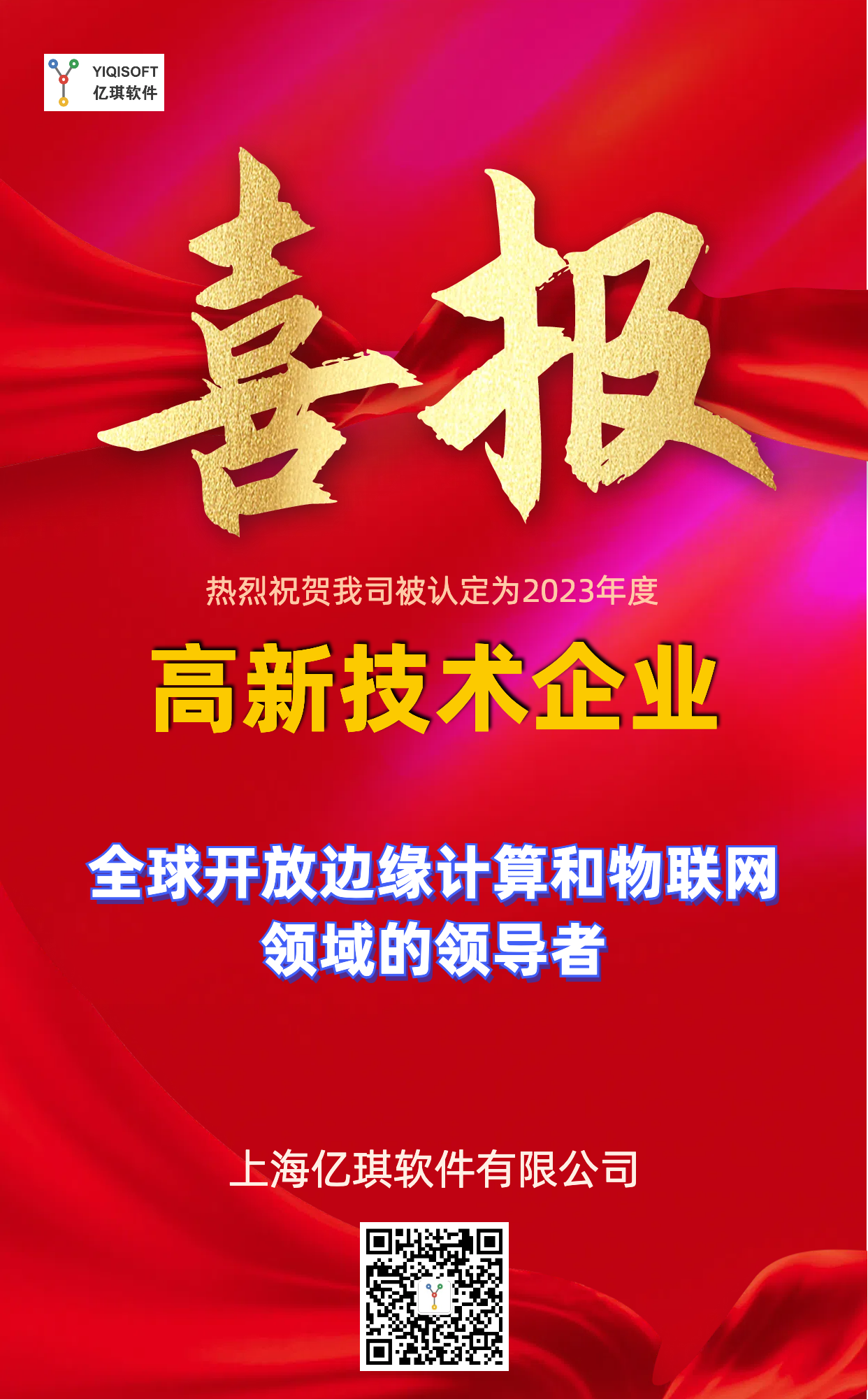
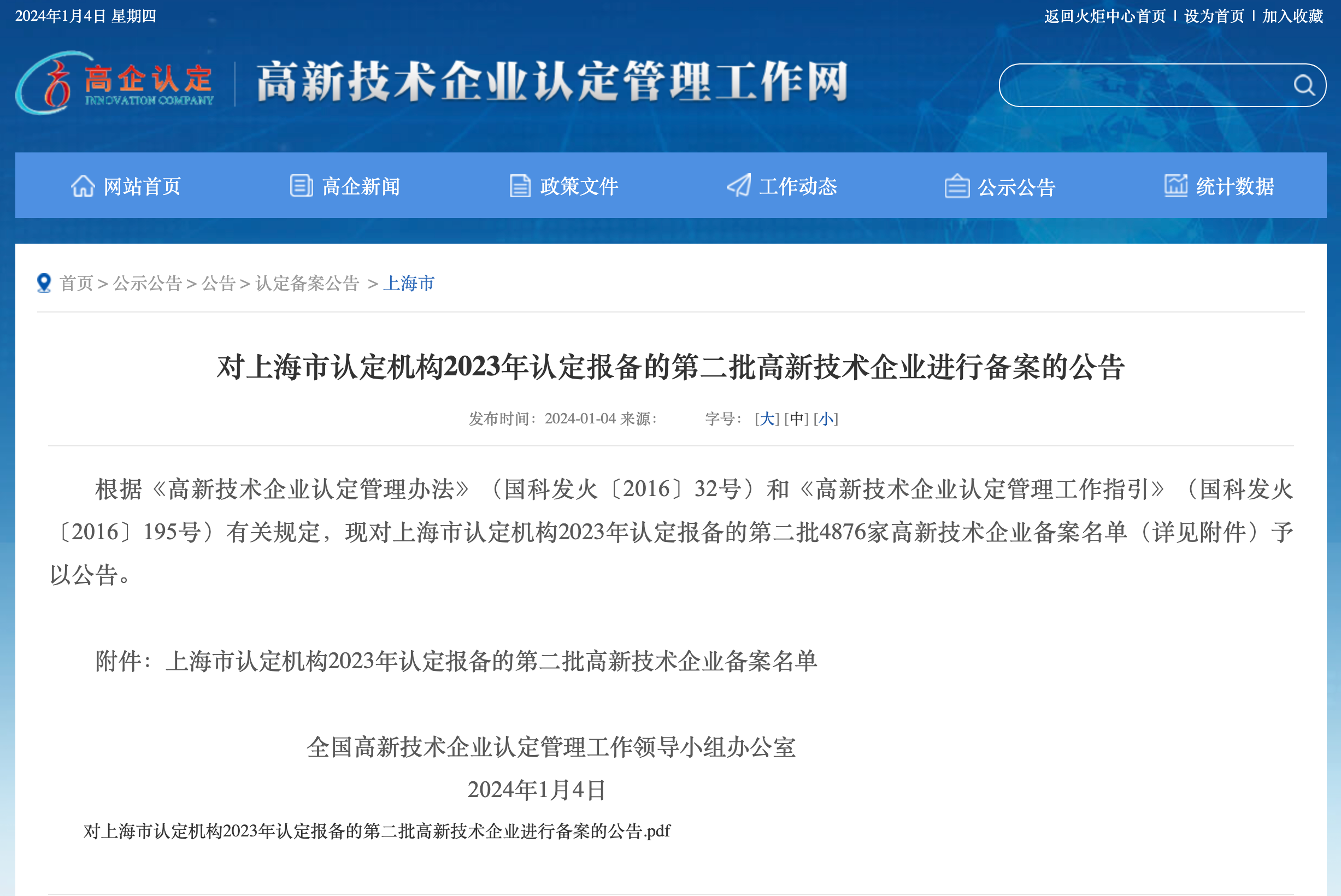
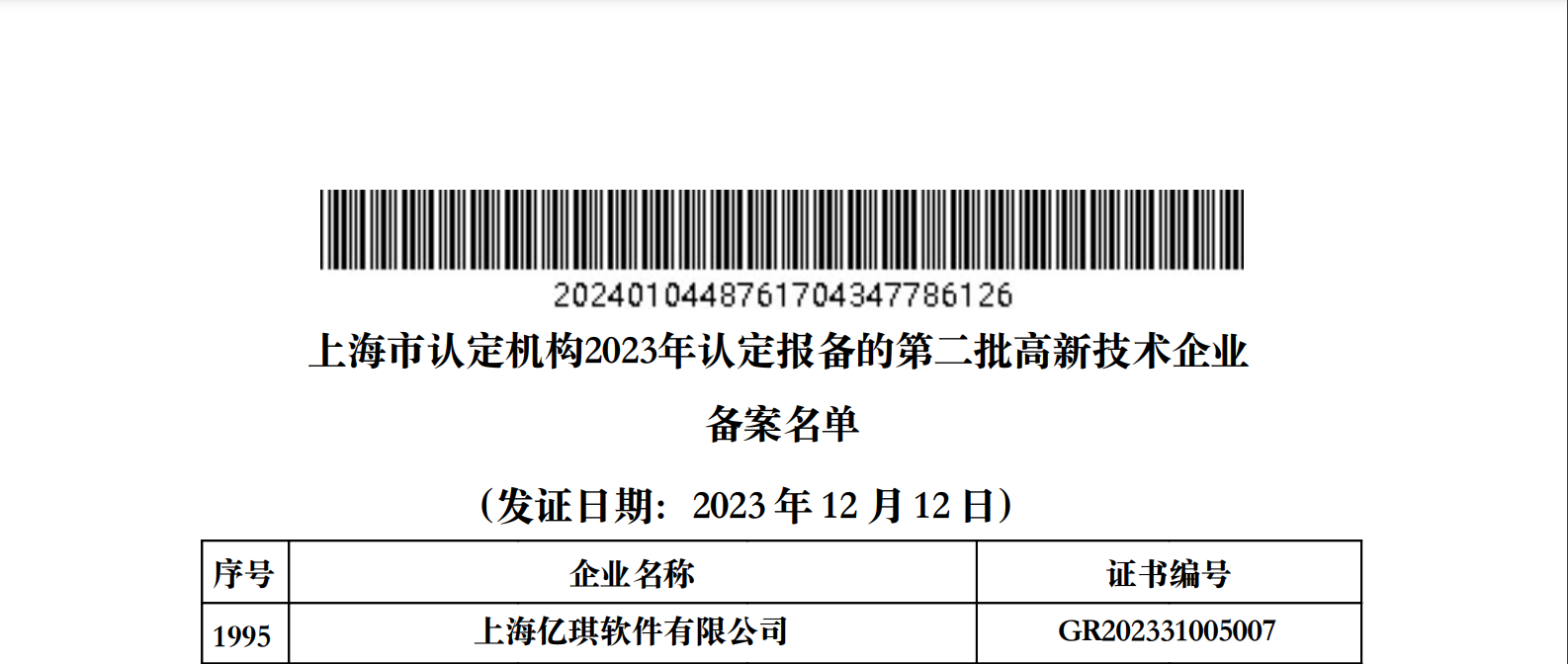
关于我们
上海亿琪软件有限公司,国家级高新技术企业,全球开放边缘计算和物联网领域的领导者,全球领先的工业物联网软件开发商和解决方案提供商,助力企业和组织实现数字化转型。公司专注于 5G 通信、AI 人工智能、边缘计算和大数据网络安全多项技术领域,致力于物联网领域前沿技术的创新,为用户提供全方位、智能化和安全的物联网解决方案。
-
2023 年,公司发布“
YiFUSION |工业边缘智能融合网关”产品,为工业客户提供一整套的边缘计算+AI 能力:高性能数据采集、多类型数据融合、AI 算法集成、云端业务对接。在边缘网关的基础上,集成了 IoT 平台的边缘协同能力、本地 Web SCADA 和 HMI 功能、本地数据存储、边缘 AI 视频分析、行业应用集成等。 -
2022 年,公司推出 “
YiCLOUD |亿琪云”一站式物联网应用解决方案。公司的业务涵盖了智慧城市、智慧农业、智能工厂和智慧园区等多个领域,公司软硬件产品和解决方案获得华为技术认证,得到中国移动 OCP 认证,公司还是边缘计算产业联盟 ECC 成员。
| 公司公众号 | ThingsBoard中文社区 | EdgeX爱好者社区 |
|---|---|---|
 |
 |
 |
联系我们--商业服务
- 网站:http://yiqisoft.cn
- 邮件:support@yiqisoft.cn
- 电话:021-68863086
- 手机:186-1666-9123